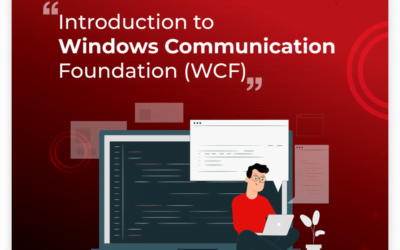Master Power BI with Our Dynamic Training Program
POWER BI
Unlock Digital Resilience and Harness the Power of Power BI through our Training Program
Introduction to the course
Power BI is a business intelligence and data visualization tool developed by Microsoft. It allows users to connect to various data sources, create interactive reports and dashboards, and gain insights from their data. Power BI offers a range of features, including data modeling, data transformation, visualizations, collaboration, and sharing capabilities.
Benefits of studying Power BI
Studying Power BI offers several benefits, including the ability to effectively analyze and visualize data, make data-driven decisions, gain insights from diverse data sources, create interactive reports and dashboards, automate data processes, collaborate and share information with stakeholders, and enhance overall business intelligence capabilities, leading to improved organizational efficiency and performance.
Who can take up the Power BI course?
The Power BI course is open to a diverse range of individuals, including business professionals, analysts, data scientists, project managers, IT professionals, and students who want to develop skills in data analysis, visualization, and business intelligence. Whether you have a technical background or not, the Power BI course can benefit anyone interested in leveraging data to gain insights, make data-driven decisions, and enhance their analytical and reporting capabilities.
Job Outcomes
Taking up a Power BI course can lead to various job outcomes and career opportunities in the field of data analysis, business intelligence, and reporting. Some of the job roles associated with Power BI proficiency include Data Analyst, Business Intelligence Analyst, Data Visualization Specialist, Data Scientist, Power BI Developer and many more..
Why Techmindz?
Techmindz’s competitive edge comes from the ability to conduct training in a hands-on manner that is tailored to the needs of the industry with highly qualified trainers and the opportunity to work with and place students. Through our comprehensive corporate and student training platform, Techmindz is pushing the limits in student education. Being one of Kerala’s best student as well as corporate training platforms, we aid employees in enhancing their capabilities as well as companies in educating their existing and new employees in the most critical areas. Experts will teach you your art of job advancement here, preparing for your entry into the corporate world.
Have a Question?
Contact
Carnival Infopark Phase I, Infopark Rd, Infopark Campus, Kochi, Kerala 682042
Power BI
Unleash Data Insights, Empower Decision-Making. Transforming Raw Data into Actionable Intelligence for Business Success.
This Course Includes
SEED PLAN
Duration 2.5 months
0.5 Skill training
Benefits
Certified course
Internship based on PE
Grooming sessions
Performance evaluations
Recorded sessions
Extra learning sessions
Weekly assignments
Main Project
Free Access to LMS
weekly assignments
Industry relevant assessments
Experienced Trainers from MNCs
Mock interviews and Interview specific support
third party assessment : Pre -Mid -post
Update on Job vacancy in and around Infopark
GROWTH PLAN
Duration 2.5 months
0.5 months training
3 months internship
Benefits
Certified course
Confirmed Paid Internship
Sessions by Industry Experts
Flexible pricing options
24×7 learner assistance and support
Placement based on PE
Grooming sessions
Performance evaluations
Recorded sessions
Extra learning sessions
Weekly assignments
Main Project
Free Access to LMS
weekly assignments
Industry relevant assessments
Experienced Trainers from MNCs
Mock interviews and Interview specific support
third party assessment : Pre -Mid -post
Update on Job vacancy in and around Infopark
SUCCESS PLAN
Duration 2.5 months
0.5 months training
3 months internship with stipend
job placement
Benefits
Certified course
Confirmed Paid Internship
Sessions by Industry Experts
Flexible pricing options
24×7 learner assistance and support
Placement based on PE
Grooming sessions
Performance evaluations
Recorded sessions
Extra learning sessions
Weekly assignments
Main Project
Free Access to LMS
weekly assignments
Industry relevant assessments
Experienced Trainers from MNCs
Mock interviews and Interview specific support
third party assessment : Pre -Mid -post
Update on Job vacancy in and around Infopark
Syllabus
Power BI Fundamentals
– Begin Using Power BI
– Concepts of Power BI in Summary
– Register for Power BI.
– Power BI Data Sources in Brief
– Connect to a Software-As-A-Service (SAAS) Technology
– Upload a CSV File Locally
– Connect to Excel Data Source That Can Be Updated
– Link to a sample
– Make a Report That Includes Visuals
– Inspect the Power BI interface.
Tiles and Visuals
– Visualisations in Context
– Making use of visuals
– Make up a new report.
– Make and organise visualisations
– Create a graphic representation
– Make graph visualisations
– Save a Report After Using Text, Map, and Gauge Visualisations
– Using a Slicer To Filter Visualisations
– Visualisations Sorted, Copied, and Pasted
– Utilise a Custom Visual From the Gallery to Download and Use
Dashboards and Data
– Report Editing and Printing
– Report Pages Renamed and Deleted
– Insert Filter Onto a Page or Report
– Configure Visualisation Interactions
– Copy a Report Page
– Send a PowerPoint Report
– Make a Dashboard
– Design and Organise Dashboards
– Add a Report Tile to Dashboard
– Add a Live Report Page to Dashboard
– Tile From Another Dashboard Pinning
– Add an Excel Element to Dashboard
– Create a Dashboard Using Quick Insights
– Configure Main (Default) Dashboard
– Inquire About Your Data
– With Power Bi Q&A, You May Ask a Query
– Modify Your Data Set for Q&A
– Turn on Cortana for Power BI
Workbooks and Workspace Publication
– Data Sharing With Peers and Others
– Upload an Online Report
– Monitor Reports Published
– Distribute a Dashboard
– Make an App Workspace and Invite Users to It
– Use a Workspace for Apps
– Create an App
– Make a QR Code to Distribute a Tile
– Insert a Report Into SharePoint Online
Table Relationships and Other Power BI Components
– Make Use of the Power BI Mobile Apps
– Power BI for Mobile
– View Reports and Dashboards via the iPad App
– In the Mobile App Use the Workspaces
– Power BI Mobile Sharing
– Utilise Power BI Desktop
– Receive Data
– Data Reduction
– Data Transformation
– Table Relating
– Using the Power Bi Service Obtain Data From Power BI Desktop
– Transfer Report From Power Bi Service to Desktop
Operation of DAX
– Dax Functions Added
– Time and Date Functions
– Functions of Time Intelligence
– Filtering Features
– Functions of Information
– Logical Operations
– Functions of Mathematics and Trigonometry
– Parent and child features
– Text features
Testimonials
FAQ
Q1: What will I learn in a Power BI course?
A: In a Power BI course, you will learn various aspects of using Power BI for data analysis and visualization. You will learn how to connect to data sources, transform and clean data, create interactive reports and dashboards, apply data modeling techniques, use DAX (Data Analysis Expressions) formulas, and share reports with others. The course may also cover advanced topics like data modeling, Power Query, and Power BI service.
Q2: Can I apply Power BI skills to any industry?
A: Yes, the skills learned in a Power BI course can be applied to any industry. Power BI is a versatile business intelligence and data visualization tool that can be used to analyze and present data in various contexts. Whether you work in finance, marketing, healthcare, retail, or any other industry, Power BI can help you gain insights from your data and make data-driven decisions.
Q3: What is the duration of a Power BI course?
A: The duration of a Power BI course can vary depending on the course’s depth, content, and learning format. Some introductory courses may be completed in a few days or weeks, while comprehensive courses covering advanced topics and hands-on projects may extend over several weeks or months. It’s important to check the course details for estimated time commitments.
Q4: Can I get hands-on experience in a Power BI course?
A: Reputable Power BI courses often include hands-on exercises, projects, and case studies to provide practical experience. These activities allow you to apply the learned concepts, work with real-world data sets, and create interactive reports and dashboards using Power BI.
Q5: How do I choose the right Power BI course?
A: When choosing a Power BI course, consider factors such as the course content, teaching methodology, hands-on practice, instructor expertise, course reviews, and cost. Ensure that the course covers the specific topics and skills you want to learn
Our Clients
Incubating Technology For Corporate Training
Training and development are crucial for organisational success in a world where information and...
Does Open AI Provide Better Security?
Business owners must be turning to different AI models to create mobile apps due to the acceptance...
Introduction To Windows Communication Foundation (WCF)
The direction of programming is toward distributed systems. Here’s what we mean by that: Any...










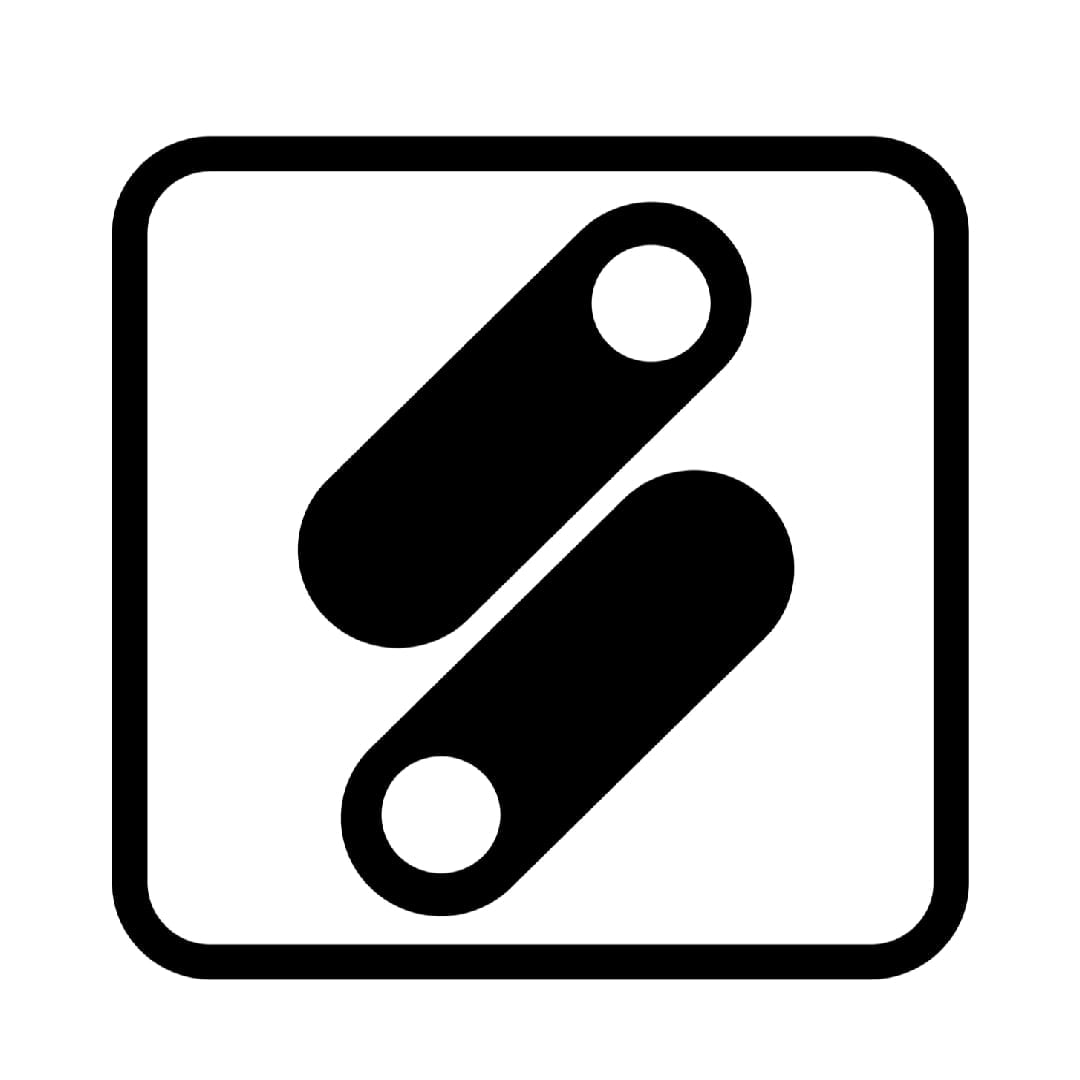





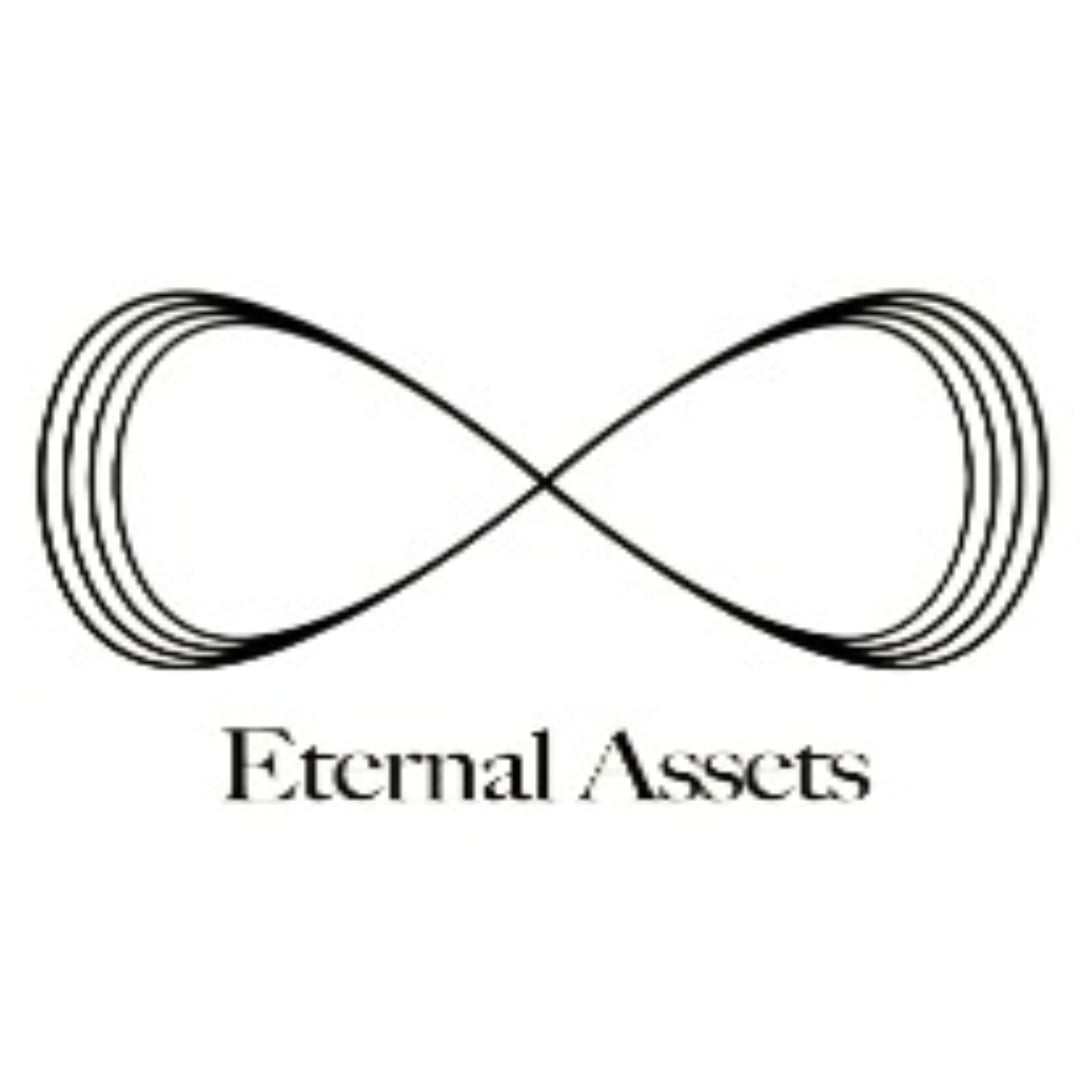
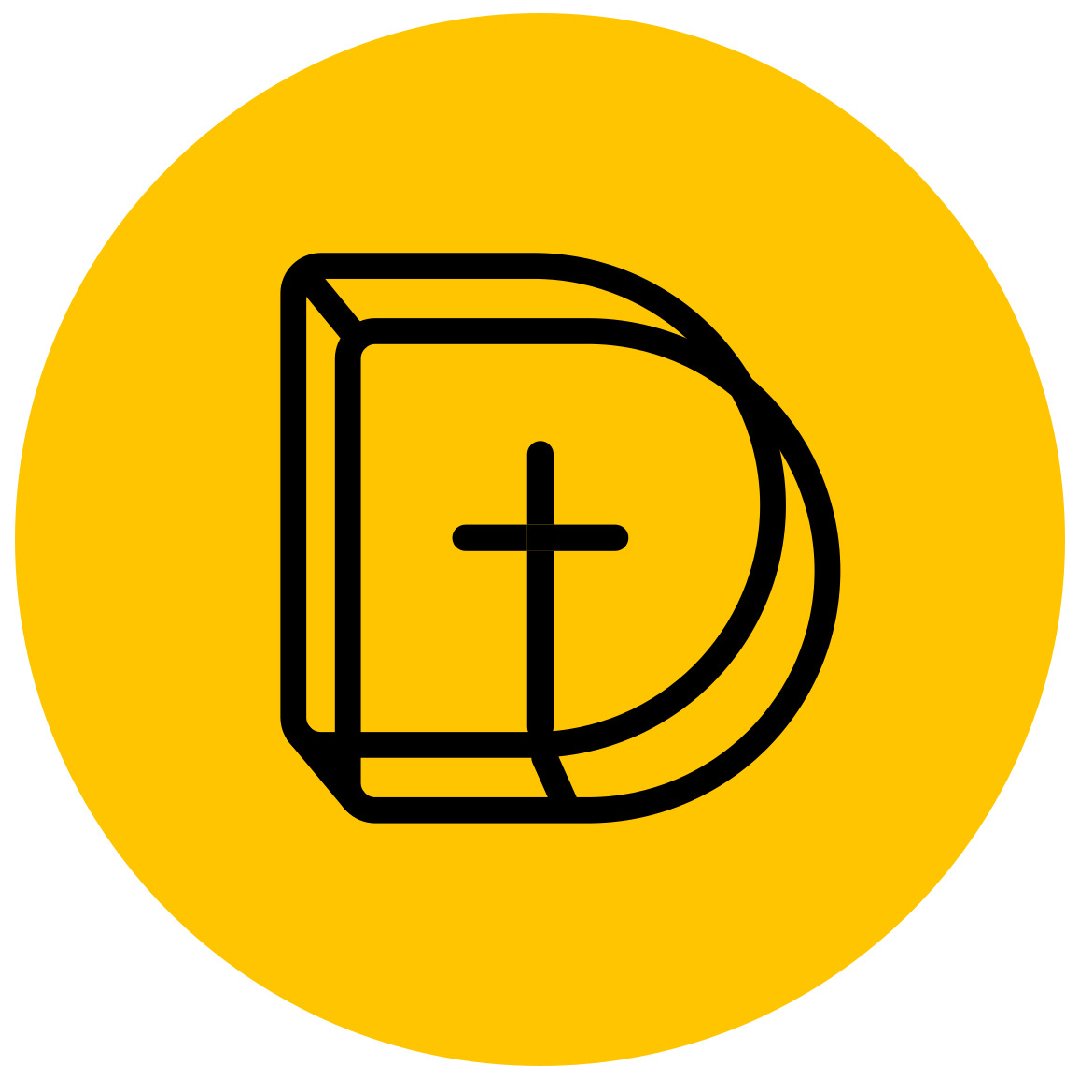


Connect Us